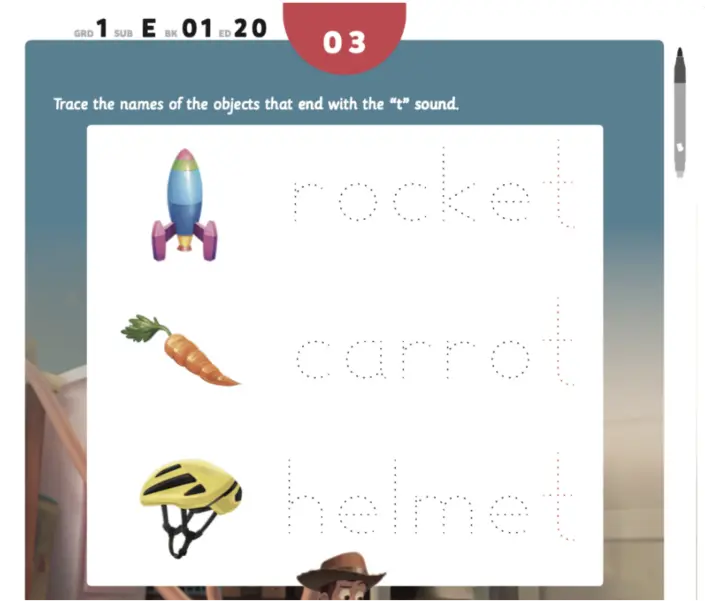Context
Many times the children would want to know more about a given topic out of curiosity or to understand a topic even better.
Usually, the children would ask their parents/adults if they have any questions about the topic or if they have access to the browser, they would search for the topic on a search engine. This is an area which we could improve upon.
The application could serve as a single point of contact to gain the information they require. We essentially would want the children to stick to the application as much as possible and by providing them with all the information they need we can ensure that.
Solution
We could introduce a Voice Assistant button that would allow the children to directly ask questions about a topic, just as they would do with their parents/adults.
The questions that they ask will need to be filtered through a keyword list for a topic. If the question has the right keywords it will pass through and Jane would answer.
We could have a maximum usage limit for each question or a particular time so that there is no misuse or overuse unnecessary.
Pro's
- Children will gain additional knowledge about the topic they are learning about while not getting distracted by the internet.
- Increases the children's interaction with the system. As they do not have to move their focus from the screen.
- Saves parents/adults and children's time, the children also won't have to switch to a different application to search for anything.
Con's
- Children need to know how to use the feature, preferably a showcase feature embedded into the application.
- Every topic will need to have a keyword list so that the system will be able to filter the search terms. Additional time and effort will be required to complete the feature.
Voice Assistance Workflow
As soon as the voice assistance button is tapped on and held. We will start to record the kids voice once the button is released then we will stop the voice capture and save the file. As soon as the file is saved the speech needs to be converted to text.
Allowed Search Filters
Every worksheet will have a list of allowed keywords for search. We will have a small note beside the button mentioning about the keywords that they can ask. This will be required beforehand. These keywords will serve as a form of rule-based filter. If the question passes the filter we will be allowed to move through the next step. If the question fails to pass through then will inform the users that the search was unsuccessful and encourage them to ask with the keywords. This step we are following because we want the Voice assistant to be used for understanding concepts and not being used for other purposes.
Example:
For a worksheet, we have the following keywords, Rocket, Carrot, Helmet.
if a child tries to search for a rocket by saying “What is a rocket”, “How Rocket works”,
Since we already have Rocket set up as a filter rule, We just do a check to see whether the search consists of the word rocket. If a child tries to search for any random thing by saying “What is your name“
This result will fail as none of the filter keywords is present in the search.
The logic for the filter rules can be further improved to provide better and more accurate results.
Once the first step is completed we can continue using any of the following methods.
Method 1 - Web Scraping
Web Scraping refers to the extraction of data from a website.
We convert voice requests in text format saved with us we can then perform a search using the text on any search engine. The search engine will return data based on the search we then need to scrape out the relevant data. And read it out to the child.
Child Safe Filter
Usually, when we perform a search on a search engine, it could return unpredictable data, We need to ensure that the data that has child unsafe terms should not be read back to the child.
For this, we can maintain another keyword list with us that would contain all the unsafe terms. If the search result contains words or phrases from this list we can block the response back to the child and instead read out a message that informs the child that the search was unsuccessful.
Once the results pass the child-safe filter they can be read out to the child.
Method 2 - Using 3rd-Party Services
We could use any 3rd Party that provides the voice assistant as a service (Alexa AI, Google Assistant).
Challenges
- Reading the search results through Jane Voice.