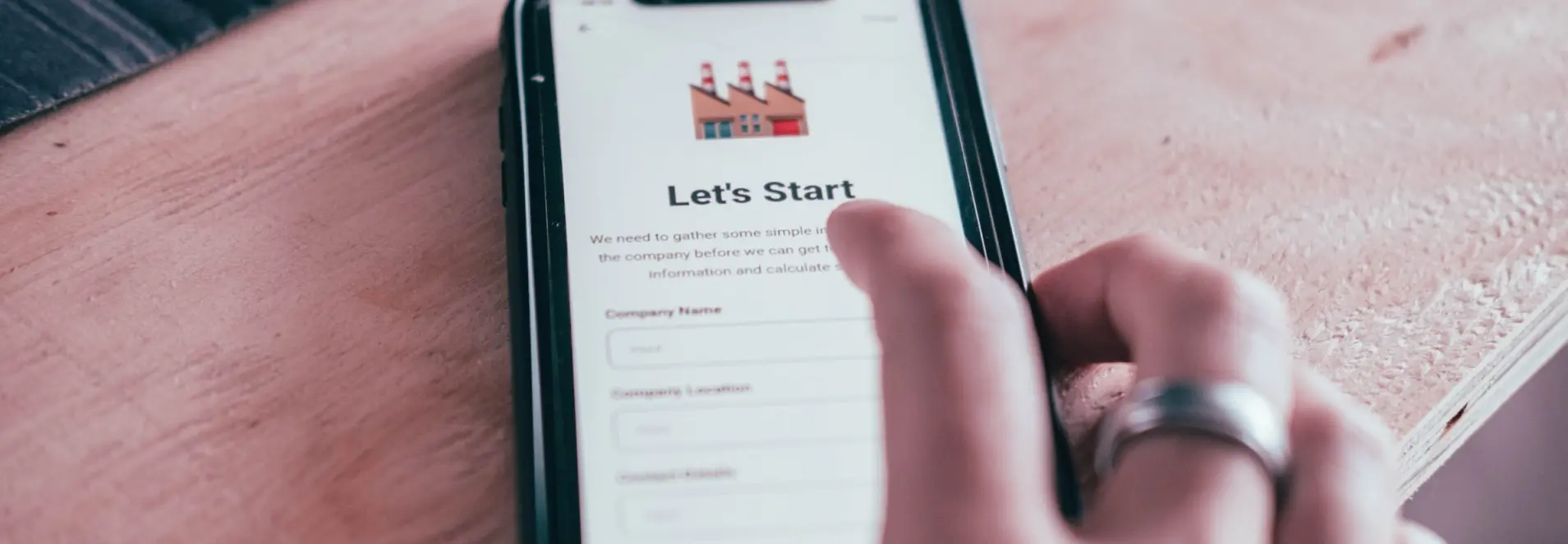Problem Statement
- The hierarchy of information on onboarding pages was incorrect.
- Certain information about crayons and oval erasers was missing.
- The categorisation of information was not proper.
- There was a lot of text-based information on both pages.
- Certain information was repetitive in a few places.
- The assets were incorrect.
Objective
It will help the users to get started with worksheets.
Solution
- We have categorised the information into two:
- How to Play - It acts as a reference for users to get started with worksheets.
- Things to Remember - Users can follow the steps under Things to Remember to have the best experience.
How to Play
- The first part is where we start by introducing different entries to get started with worksheets.
- Once the user landed on the worksheet, the next important thing in the experience is to place the worksheet in front of the device which is showcased in the second part.
- The third part is where we describe the three most essential things in the worksheet. Wizpen, Eraser and Crayons.
- On the top-right, we have a QR code for users to scan and watch the onboarding video.
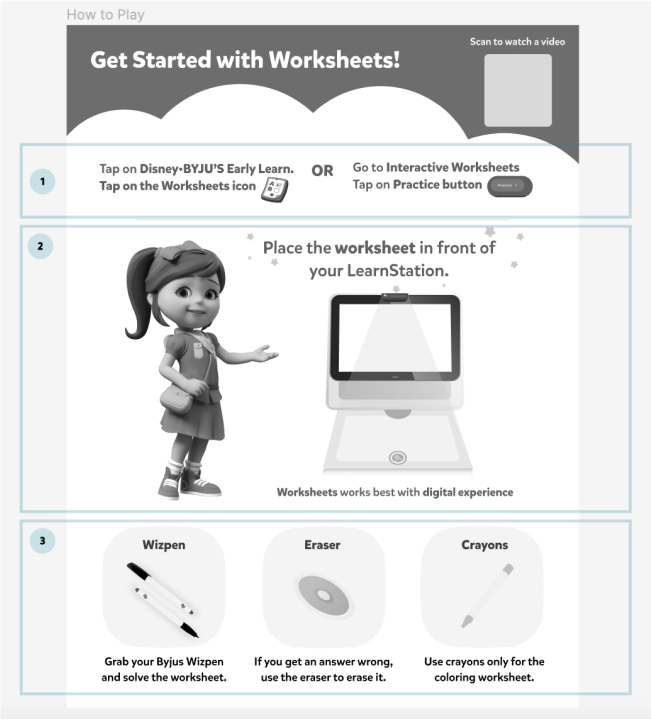
Things to Remember
- Computer Vision cannot identify the external factors affecting the experience. https://byjustech.atlassian.net/wiki/spaces/WOR/pages/911606497
- The first half of onboarding page talks about the best practices to follow which is about good lighting and centre aligning the worksheet in front of the device.
- In the second part, we address issues to avoid for the best experience.
- It is essential to address these issues to the users as there is no direct feedback from Jane when the issues get encountered.
- For example.
Lighting issues (Dark shadows)
UX - The user should know what good and bad lighting conditions for the app look like. Dark lighting causes detection issues so the user must use the app in a well-lit space.
Surfaces
UX - The user should orient and position the worksheet correctly else it causes detection issues.
Hands covering the sheet
UX - The user must move any object or their hands away from the sensor, which may cause hindrance while detecting the sheets.